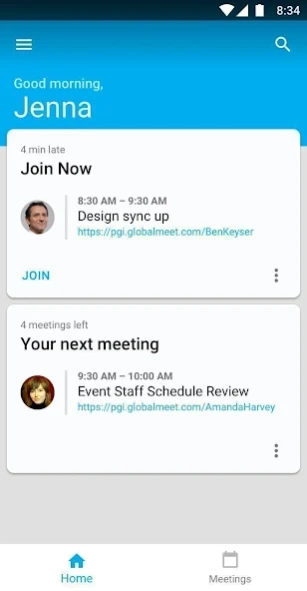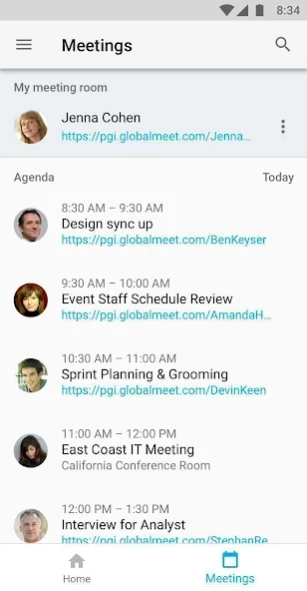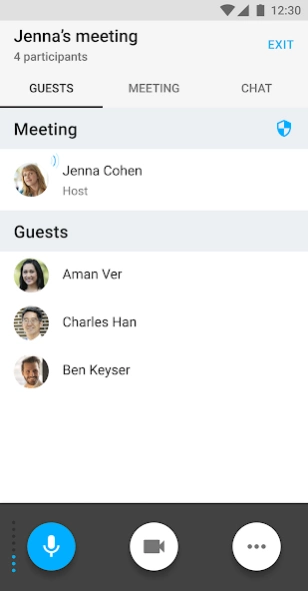GlobalMeet 6.44.0
Free Version
Publisher Description
GlobalMeet - Meetings on the go
Experience better meetings anywhere you go with the GlobalMeet® mobile app. Our high-quality meeting app is designed with the mobile user in mind to ensure you and your teams can connect, collaborate, and communicate easily and efficiently.
Key features:
• Join meetings quickly and easily through email or calendar links, or via recently joined meetings, search, or manual URL entry
• Highly accessible, intuitive audio controls tailored for users who are commuting, collaborating remotely or generally on-the-go
• Connect to meetings using VoIP, dial-out, or call in
• View high-quality screenshare with an immersive, zoomable viewing mode
• See who’s meeting with a readable participant list
• Manage participants as a host with mute, promote and dismiss controls
• Works over WiFi, 4G/LTE, and 3G networks
About GlobalMeet
GlobalMeet is a free app for Android published in the Office Suites & Tools list of apps, part of Business.
The company that develops GlobalMeet is Premiere Global Services, Inc.. The latest version released by its developer is 6.44.0.
To install GlobalMeet on your Android device, just click the green Continue To App button above to start the installation process. The app is listed on our website since 2021-09-15 and was downloaded 2 times. We have already checked if the download link is safe, however for your own protection we recommend that you scan the downloaded app with your antivirus. Your antivirus may detect the GlobalMeet as malware as malware if the download link to com.pgi.gmmeet is broken.
How to install GlobalMeet on your Android device:
- Click on the Continue To App button on our website. This will redirect you to Google Play.
- Once the GlobalMeet is shown in the Google Play listing of your Android device, you can start its download and installation. Tap on the Install button located below the search bar and to the right of the app icon.
- A pop-up window with the permissions required by GlobalMeet will be shown. Click on Accept to continue the process.
- GlobalMeet will be downloaded onto your device, displaying a progress. Once the download completes, the installation will start and you'll get a notification after the installation is finished.